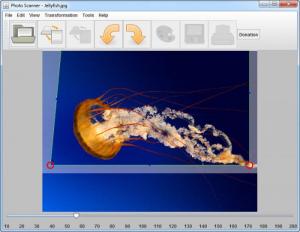Photo Scanner
2.2.2
Size: 6.29 MB
Downloads: 4128
Platform: Windows (All Versions)
In case you need to scan a document and turn it into a digital image file, you will need to use a specialized scanner. But there are some people who do not have such a scanner and prefer copying documents just by using their digital camera. The problem is that when performing this process, the results may not be as expected.
Fortunately, there are some applications on the market which can make a photographed image of a document look like an actually scanned document. One such application is Photo Scanner.
This Windows application allows you to edit almost any image file format, change its perspective, resolution and other similar settings and also save it as a JPEG or PDF file. Installing and running the program requires having Java Runtime Environment installed in the user's computer.
After installing and launching the application, the user will be presented with a graphical interface which allows him to easily and quickly learn the program's controls and functions. The first thing to do is to import the desired image file into the program's interface.
At this point, the user will be able to change the perspective of the photo, by dragging one of the four corners of the picture in the desired direction. What's more, he will be able to also change the quality level of the photo and also its size, to correspond to either A3 or A4.
Besides this, one will be able to change the contrast of the photo, for making the text easier to read. After making all these settings and adjustments, the user will be able to save the image as a JPEG or PDF file.
Pros
It offers support for a wide range of graphical formats. What's more, it allows you to change the perspective and quality level of every photo. Furthermore, it can change the contrast of an image for making the text easier to read. Moreover, it can save an edited image into the PDF and JPEG format.
Cons
The number of features available for editing a photo are a bit limited. With Photo Scanner, you can easily modify any photo of any document, for making it look like an actual scanned one.
Photo Scanner
2.2.2
Download
Photo Scanner Awards

Photo Scanner Editor’s Review Rating
Photo Scanner has been reviewed by Jerome Johnston on 08 Jan 2013. Based on the user interface, features and complexity, Findmysoft has rated Photo Scanner 5 out of 5 stars, naming it Essential